Get ready for the most comprehensive Office Suite of all time
In Microsoft Office 2021 Professional Plus you will find new co-authoring features, inking tools, data types, functions, translation and editing tools, motion graphics, ease-of-use features, and so much more. Microsoft’s developers have also worked on the performance. In everyday life, everyday applications convince with a faster response, especially for weaker computers, this announcement represents a significant improvement and a reason for an upgrade.
Which programs are included in the software suite?
The new version includes Word, Excel, OneNote, Powerpoint, Outlook, Publisher, Access & Teams.
What’s new in Microsoft Office 2021 Professional Plus?
There are a lot of new cross-app features in Microsoft Office 2021 Professional, which make your work a lot easier and increase efficiency at the same time. An extended dark mode affects the optics, for example, but at the same time creates a better overview on the desktop when using several programs.
Co-author documents – With real-time co-authoring, you can work with others on the same document at the same time. There’s no need to send extra notes or emails because everyone will be notified when a file is updated.
Better collaboration with modern comments – Have control of when you send comments to your co-authors and be productive with a consistent commenting experience between Word, Excel, and PowerPoint.
Know who’s in your document – See who else is working along with you and where they are in the document. You’ll find this experience in Word, Excel, and PowerPoint.
Visual refresh – Work with a modernized Start experience and newly refreshed tabs in the ribbon. Experience a clean, clear style with monoline iconography, a neutral color palette, and softer window corners. These updates communicate action and provide features with simple visuals.
See what’s new in stock media – We’re constantly adding more rich media content to the Office Premium Creative Content collection, a curated library of stock images, icons, and more that help you express yourself.
Find what you need with Microsoft Search – At the top of your Microsoft Office apps on Windows, you’ll find the new Microsoft Search box. This powerful tool helps you quickly find what you’re looking for, from text to commands to help and more.
System requirements:
- Processor: 1.6 GHz or faster, 2-core processor.
- Memory / RAM: 4 GB or more for 64-bit; 2 GB or more for 32-bit based systems.
- Hard disk: A minimum of 4GB of available hard disk space is required on the installation harddrive.
- Operating System: Windows 10 or Windows 11 is required for Office 2021 apps.
- Graphics: Graphics hardware acceleration requires DirectX 9 or later, with WDDM 2.0 or higher on Windows 10.
- .NET version: Some features may require .NET 3.5 or 4.6 and higher to also be installed.
- Doesn’t link to Microsoft account.
Be the first to review “Office 2021 Pro Plus” Cancel reply
Related products
Office
Office
Office
Office
Office
Office
 1-336-999-9887
1-336-999-9887
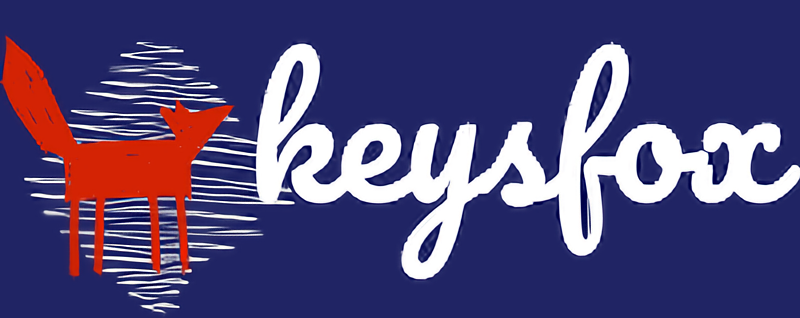









Reviews
There are no reviews yet.