With Visio 2019 you create and share professional data-linked diagrams to bring your ideas to life. Visio 2019 Professional is a powerful tool that includes advanced features, new templates and shapes, and brings you an innovative way to illustrate concepts. Presenting complex data in a simple way has never been easier.
Visio 2019 has many advantages in comparison to its previous versions. To begin with, you can choose from many templates and shapes that will transform your ideas and data into remarkable presentations and diagrams. Furthermore, Visio Pro 2019 offers support for industry standards such as Unified Modeling Language (UML) 2.5, Business Process Model and Notation (BPMN) 2.0, and Specification and Description Language (SDL) compliance. Visio 2019 has a built-in validation engine that ensures that your diagrams have all the required elements.
With a Visio 2019 Pro license you can take advantage of many other recent updates. Now you can co-edit diagrams with your teammates. This minimizes version conflicts and you always maintain a single version of truth. You can always see who’s working on which part of the diagram. Furthermore, you’ll receive notifications about changes, and can quickly merge changes into the master file.
Thanks to in-app commenting stakeholders can add and reply to comments within Visio 2019 Professional. And with the integrated Skype for Business you have real-time presence indicators to see which of your teammates are available. It is even possible to launch an Instant Messaging, voice or video conference within the app. Lastly, sharing is safer and easier than ever. Simply use reliable online tools such as OneDrive and SharePoint, or export your files as .pdf, .pptx or.docx.
Visio 2019 Professional connects your shapes and diagrams easily with data from well-known internal and external sources. You can view you created diagrams from virtually everywhere thanks to Visio Online. You can even create database models from an existing database using the added Database Reverse Engineering. And thanks to the automatically generated charts from data sources like Excel and Azure Active Directory, you save time and reduce mistakes.
System requirements:
- Memory: 4GB RAM
- Hard disk: 4GB of available disk space
- Display: 1280 x 768 screen resolution
- Graphics card: Hardware acceleration requires DX9 or later, with WDDM 2.0 or higher (Windows 10)
- Operating system: Windows 10
- Browser: The latest version of Microsoft Edge, Internet Explorer, Chrome or Firefox
- Other: Internet functionalities require a working Internet connection. Touch-enabled devices are required to use multi-touch functionalities.
- Doesn’t link to Microsoft account.
Be the first to review “Visio 2019 Professional” Cancel reply
Related products
Office
Office
Office
Office
 1-336-999-9887
1-336-999-9887
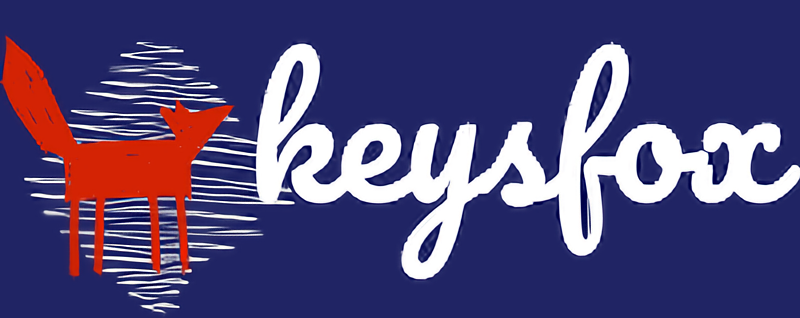







Reviews
There are no reviews yet.